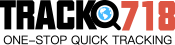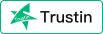Adding the Track718 app to the Shopify store is super simple. It can easily be downloaded through the Shopify dashboard and synced with your store.
Step 1: Go to the menu on the Shopify app store and search “Track718.”
Step 2: From the filter menu on the left, select “fulfillment.”
Step 3: In the search results, you can see “Track718 Order Tracking & Email.”
Step 4: Click on it and hit “Add app.”
Step 5: The app will install instantly and open in the new tab.